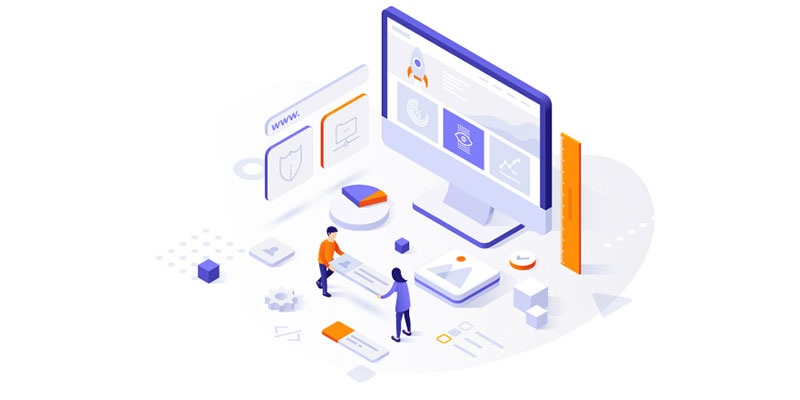Understanding the Website Footer
What is a Website Footer?
As in any other digital document, the website footer is the condensed information present at the bottom of a website. The details in the footer are typically meant to improve the general usability of the website.
Why is the Website Footer important?
The footer on a website has a critical role in traffic conversions that generate contacts, leads, and sales.
A properly designed footer can even help with local SEO and build credibility and visitor trust. It is best to plan and build the website footer right at the start of a website project. As an expert e-commerce website
development company, DS Webdesign has been designing winning web pages for many years. This article combines several of our best tips for footer development success.
A well-designed website footer adds the right information that is useful to the visitor at the bottom of the page. It gives them options for navigating around the website. Curating and organizing the most important information and cutting out excessive data are important to create an effective footer.
What kind of information goes into a website footer?
The website footer is a combination of many important elements, namely:
- Your Copyright information.
- A sitemap for easy navigation
- Your Privacy Policy
- An Accessibility Statement
- Clear Terms of Use for content security
- An Address, contact information, and a map to help the user find you.
- Site navigation tools like links to Services, Product Categories, or Local SEO Geography.
- Links, Icons, and Widgets for social media engagement.
- An email signup form for lead generation.
- A Login clicker.
- A Website Search bar
- Photo gallery with photos of team/clients
- Your branding, brand mission and values
- Keywords for SEO searches.
- Trust Builders like testimonials and Awards
- Association Memberships and other similar details.
- Blogs/articles, audio and video files
- An effective Call To Action.
The trick is to customize the footer to address the business’s needs and predict the visitor’s needs. Every footer is unique to the business it serves.
How to Create a Winning Website Footer
The footer on your website may not be the most impressive-looking or well-written part of the page, but it is the area your website visitors will look to for the most important information. Below we have discussed several tips for creating an effective website footer.
Stick to a simple design
Minimalism is the way to go for an effective footer design. If it works for your business, sticking to a company logo and combining that with copyright and social media button links will make a great formula for an effective yet simple footer. Since your space is limited, you want to avoid clutter and organize the information for impact and functionality.
Maintain the design theme of the website
Making your website footer a “box” on your page is a big but common mistake. Aesthetics are very important on every part of your website, footer included. So design the footer to mirror the color scheme, graphics,
style format, text, etc., of the rest of your website.
Be conscious of readability and contrast
When you have limited space and small fonts to work with to convey important information, readability
becomes vital. Simple type-facing with a slightly heavier type facing is a good option for crispness and clarity. Font weight, color, and contrast with your background must be balanced strategically to get the right effect. Remember also to tone web architecture reasonably and legitimately.
Use the footer space effectively
The functional use of space is crucial to creating an effective webpage footer. Spacing the different elements to create a clean look is the way to go. It would be best if you kept in mind that links need to be placed in clean spaces and clickable.
Create a hierarchy to organize your information
You can design your footer to reflect the overall hierarchy seen on your website. You can organize your website footer to display the most important information like contact details, a site map, or important links, on the top and more standard information, like your Copyright information, towards the bottom.
Grouping effectively will also make the visual effect more attractive. Links can be grouped under relevant
headings such as social media links, contact info, services offered, and other important pages on your website. This will help with navigation and help the visitor find the right link easily.
Provide Link to important information
The most important information you could present to a site visitor is the ‘About Us page and your contact
information. Visitors gain an interest in brands they can relate to, and links to your brand story and contact
information will add a human-interest element to their experience. Your office address /email/ phone number with country codes should appear as clickable links that people can easily use.
Other important information you could link to in your footer includes your USP, privacy policy, terms and conditions, pricing and payment plans, solutions you offer and other elements from the drop-down menu on your navigation bar.
Never underline links
Underlined links are a thing of the past as far as visual appeal is concerned. Underlines make the space look cluttered and old-fashioned. So, it is best to remove this feature from your links.
Make your Copyright information visible
Protect your company against content theft or fraud by clearly displaying your copyright information in the footer. You could also have clear links to ‘Terms and Conditions’ and your ‘Privacy Policy’. The most common practice is to have copyright information displayed at the bottom of the screen with the name of the copyright owner, the year of publication, and the copyright symbol.
Don’t forget a Call to Action
A call to action is another important element in the website footer. Giving visitors a plan for further action will lead to better engagement, generate better leads and even encourage sales. Use a catchy phrase and a form that will ask for a contact email and name; you have a great lead-generating tool! Consider getting subscribers for a newsletter or other bonus you create for your customers. Whatever you can do to keep visitors scrolling to the end will be great for your website.
Use graphics wisely
Graphics are a great way to cut down on text and add an interesting visual dimension to your footer. For example, using the icon buttons to link to your social media accounts will be more effective than using text to welcome your visitors to do the same. However, there is a danger that you could go overboard and ruin the space. Every element in your footer needs to be well-thought-out and add to the overall aesthetics of the website footer. Keep a hold of the “Less is more” principle and use graphics sparingly.
Place a search bar in a strategic location in the footer
An effectively placed search bar can appeal to visitors not motivated to explore your website thoroughly. If they can use your search bar and reach the pages, they want to instantly. It’ll likely increase the time they spend on your website and increase website rankings.
Display awards and testimonials
Testimonials, star ratings, reviews, and accolades are currently the most effective tool to gain customers’ trust and increase engagement. These should have a place on your footer, even if you have placed them below your products.
Try including a Sub-footer
The sub-footer is a popular feature many newer websites are experimenting with. It is a great way to add dimension to your footer and an element of hierarchy. You could feature information about any special achievements related to the website or a call to action. It could also be a great space for fun or relevant content.
The size of a website footer is often related to the number of pages featured on your website and the amount of information you have.
Consider adding a mini gallery as a slide show
As a website owner, there are three goals you will be keeping in mind when you design your website: boosted SERP rankings, engagement of visitors on your website, and elements that will boost conversion of passive visitors to active buyers, leads, or subscribers. For a one-shot solution, use captivating imagery in a mini slideshow. With engaging visual imagery, the visitor will be more likely to engage with the website.
Concluding Thoughts on Creating a Website Footer
A functional website footer could be your answer to increasing website traffic and generating leads and conversions. Designing your footer should involve lots of planning and forethought. As the area where bots and people find what they can’t locate in other parts of the website, the footer is crucial to your website’s success. It has the potential to either make or break your website. Use the tips we’ve listed above to make great website footers. As an e-commerce website development company, DS Webdesign in Chennai has many years of experience optimizing websites for success.
Latest posts by Digitalseo Team (see all)
- Landing Pages for Mobile – An Optimization Guide - March 18, 2024
- Maximizing Core Web Vitals with Effective Image Optimization Techniques - March 1, 2024
- Secure Your WordPress Site: Vital Security Enhancement Tactics - January 3, 2024