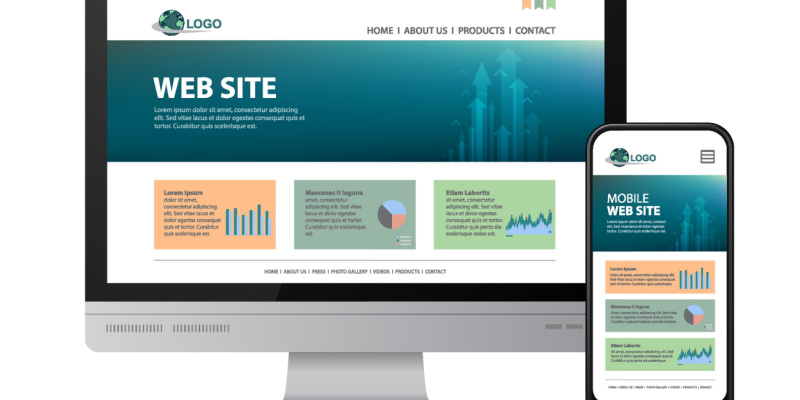Building a high-quality website is a journey, one that takes you from jotting down ideas to putting the final touches on user testing. Along the way, you’ll turn rough sketches into polished designs, navigate complex programming challenges, and bring your vision to life. It’s a process that can seem daunting, especially for those embarking on their first website-building adventure, but with each step forward, you’ll gain the satisfaction of watching your website take shape and come to life. Relying on the best web design companies in Chennai like Digital SEO, for instance, can make the journey easier for you.
Website mockups provide you and your other stakeholders with the first accurate glimpse of the final product. The mockup stage is easy to miss because it occurs midway through the design process. But it’s a necessary process that no web designer can afford to ignore. This article will explain what a mockup is, how it may improve your design process, and when to use one.
What exactly is a web mockup?
Mockups are non-functional designs of websites or software that show many of the final design elements. Mockups have placeholder data and are less polished than live pages. Typically, these elements make up a website mockup:
- Main layouts
- Various page elements
- Branding
- Colours
- Fonts
- Text
- Images
Your mockup design can contain generic text like “lorem ipsum” and stock graphics in place of the exact images and texts that would appear in the final version. As an example, a mockup may have a coloured call-to-action button, but unlike a website, clicking on it will not bring up a form. Though a mockup’s header image might resemble that of a website’s, it would not function as a carousel.
What is the Role of Mockups in Web Design?
Mockups are created right in the middle of the web development process. This is an example of a design process explained from a layman’s perspective:
- Ideation
- Wireframing
- Mockup
- Prototyping
- Go live
Website and product designers, via the process of ideation and research, establish the goals of the site and the features it must have in order to satisfy the client and the users.
The next step is for the team to make wireframes. A website’s core features, elements, content, and layout can all be mapped out in a document called a wireframe. It’s the framework around which graphic artists build their final products.
After wireframes, you move on to mockups. After a wireframe has been created, a mockup can be created to showcase the final product with the addition of data, branding, and designing. To get ready for prototyping, designers will first show their concepts to stakeholders and iterate based on their input.
Prototyping is the process of demonstrating a website in its interactive form. A prototype is a representation of a website that attempts to replicate its features and functionality without really being the live, programmed version. In order to get honest input from users regarding the site’s usability, designers employ prototypes for testing.
After the prototype is accepted, the website’s design is sent to the development team, who are responsible for the site’s actual coding and subsequent launch.
What Are the Benefits of Using a Website Mockup?
It’s an excellent idea to create a website mockup for a number of reasons. In a nutshell, it shortens the time it takes to bring a product to market, lowers associated expenses, and improves the odds of the product’s long-term success.
1. Spot design flaws
Creating a website mockup is a great way to test if your design will work in practice, both in terms of functionality and aesthetics. Due to the fact that mockups are essentially images, they can be quickly modified, making it simple to test out many variations and pick the best one. If you believe your homepage could benefit from a different font and background colour, for instance, you can create a new prototype and examine the differences. Once you’ve moved on, any adjustments, no matter how minor, will waste time and money on the part of the developers, so it’s crucial that you get the design right the first time.
2. Modify designs
Mockups are a great tool for web developers and designers to quickly test out many variations on a design and get a feel for how the final product will look. You may preview how your site will appear before you commit time and resources to designing and creating it by using a mockup. You can use them to see how your ideas will work in practice and to find any issues that may arise with the final website.
3. Get previews
The designer will utilise a mockup to make sure the final product is representative of the client’s original vision for the website. When trying to get input from stakeholders or potential customers, mockups make it easier to distribute and review. Mockups provide interested parties with a preview of the page so they may offer feedback on its design before it is fully developed. In addition to testing several versions on users, designers may also show multiple mockups to stakeholders for input.
4. Obtain feedback
Website mockups serve as a communication tool for interdisciplinary teams and facilitate a seamless design handoff. The handoff is a critical phase in developing a product. The goals of a website’s design team can be communicated to product owners and developers through a high-quality mockup. When it’s time to actually write the code for the website, the mockups act as a visual guide for the developers and help iron out any kinks.
How to Make a Professional Mock-up?
- Create a short one- or two-page prototype to provide to the customer. They can then request adjustments to the font style and size, colours, and overall layout to get a feel for the design before moving on to the full mockup.
- Don’t lose sight of the brand. Know not only the logo and brand colours, but also the company’s mission and values. You can use this information to create a website that is more representative of the firm.
- Make sure you’re writing for the right people. Think about who you expect to visit your website and design accordingly. The site’s aesthetics and usability may suffer as a result.
- Don’t waste any inch of floor space. When showing off the prototype, the website must have no dead spots. Use up as much of the page as possible.
- Achieve a good readability level with your writing. You shouldn’t use a background colour that’s going to clash with your font colour and make reading it difficult.
Bringing it all together
Mockups are sometimes skipped over in favour of more in-depth phases like wireframing and prototyping while creating a website. However, any development team would benefit greatly from separating mockup production into its own phase.
A team can make deliberate design decisions for a page by first creating mockups and then continuously improving on the designs developed. It allows people in different roles to evaluate a page’s aesthetics, provide feedback, and improve it.
Ready to create an amazing website? Contact Digital SEO– the best web design company in Chennai to learn more about website mockups and why they are so important for your business!
Latest posts by Digitalseo Team (see all)
- Landing Pages for Mobile – An Optimization Guide - March 18, 2024
- Maximizing Core Web Vitals with Effective Image Optimization Techniques - March 1, 2024
- Secure Your WordPress Site: Vital Security Enhancement Tactics - January 3, 2024